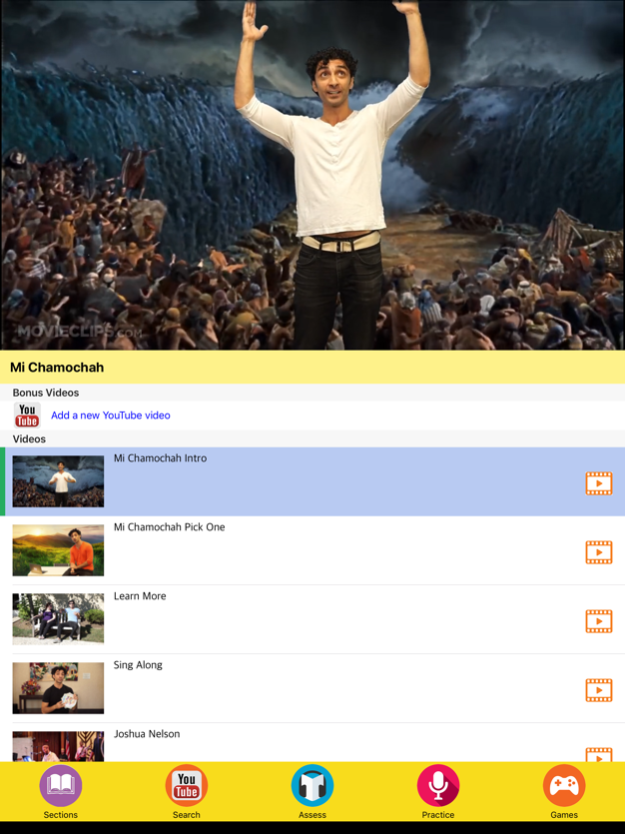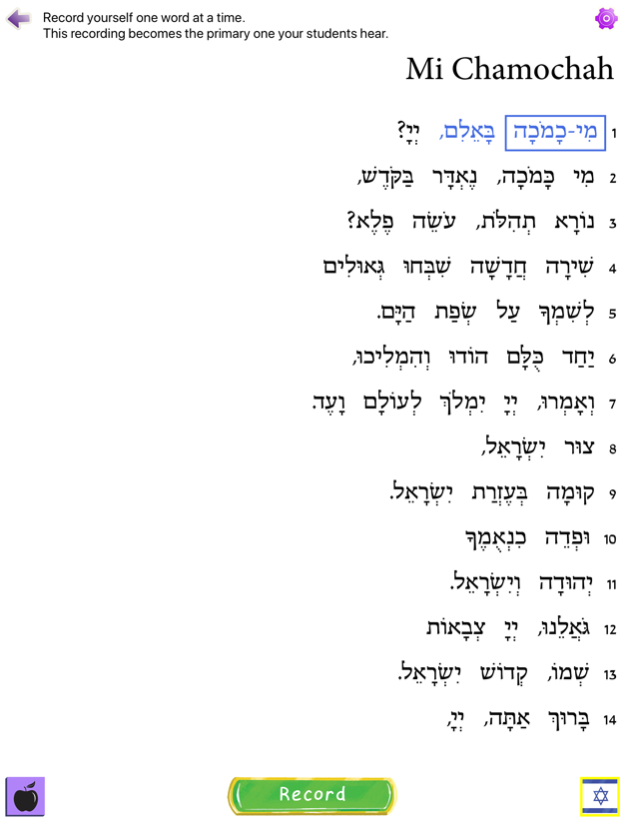Hebrew in Harmony 3.3
Continue to app
Free Version
Publisher Description
This universal app is an essential component of Hebrew in Harmony, the groundbreaking curriculum for 4th-6th graders that uses the power of music to engage students with prayer.
Rooted in music, Hebrew in Harmony encourages students to create meaning from personal prayer and make emotional connections through communal prayer. The flowing words also help students learn Hebrew through the music.
Each prayer in the app comes with:
• Music and Videos: A traditional melody plus 3-4 interpretations of the prayer. Music in the series comes from more than 50 of today’s top Jewish musicians. Videos explain the meaning of the prayer, hosted by Jewish educators Noah Aronson, Eliana Light, and the Bible Players.
• Games: 2-3 games to reinforce key concepts in game-style play. Games are called “Melody Soup,” “Zombie Pizza Party,” and “Quiz It.”
• Hebrew Reading Practice: Students can hear the prayer in Israeli and American voices, or even their teacher’s own recording. Students have three levels of listening and recording options for each of the 22 prayers. Teachers can hear their students’ recordings and offer comments.
Hebrew in Harmony Prayers:
----------------------------
Aleinu
Ashrei
Avot V’imahot
Bar'chu
Birchot HaHaftarah
Birchot HaTorah
Birchot Shalom
B’rachot
Ein Keloheinu, Adon Olam
G’vurot
Havdalah
Hotza’at HaTorah
K’dushah
Kaddish
Kiddush
L’chah Dodi
Ma'ariv Aravim/Yotzer Or
Mah Nishtanah
Mi Chamocha
Sh'ma
Shalom Aleichem
V’ahavta
What's New in 2.0
----------------------------
- 7 new prayers, for a total of 22 prayers
- Completely redesigned interface, making it easy to play music and videos and more attractive throughout
- Three difficulty levels for Hebrew practice: word by word, line by line, and the whole prayer at once
- Free Sh'ma module, no need to sign in
- An entirely new game: Zombie Pizza Party! Reinforces the meaning of key prayer words
- Melody Soup game begins by showing whole Hebrew word; familiarizes tweens with the melodies of prayer
- Congregations can replace the Sing Along video with a custom recording.
- Play audio and video on Bluetooth speakers and AirPlay devices like Apple TV
What's New in 3.0
----------------------------
- It's now much easier to sign-in and manage your classrooms, with our new sign-in system
- Teachers can search for and add their own videos
- Support for Behrman House's Online Learning Center (OLC) for those who already created classes using the old sign-in system.
- Bug fixes and design improvements
Sep 26, 2020
Version 3.3
- Various bug fixes for the new school year, including for an iOS 14 crash when playing a Sing Along video
- Dark mode support
- We've improved The Melody Soup game
About Hebrew in Harmony
Hebrew in Harmony is a free app for iOS published in the Kids list of apps, part of Education.
The company that develops Hebrew in Harmony is Behrman House Inc.. The latest version released by its developer is 3.3.
To install Hebrew in Harmony on your iOS device, just click the green Continue To App button above to start the installation process. The app is listed on our website since 2020-09-26 and was downloaded 0 times. We have already checked if the download link is safe, however for your own protection we recommend that you scan the downloaded app with your antivirus. Your antivirus may detect the Hebrew in Harmony as malware if the download link is broken.
How to install Hebrew in Harmony on your iOS device:
- Click on the Continue To App button on our website. This will redirect you to the App Store.
- Once the Hebrew in Harmony is shown in the iTunes listing of your iOS device, you can start its download and installation. Tap on the GET button to the right of the app to start downloading it.
- If you are not logged-in the iOS appstore app, you'll be prompted for your your Apple ID and/or password.
- After Hebrew in Harmony is downloaded, you'll see an INSTALL button to the right. Tap on it to start the actual installation of the iOS app.
- Once installation is finished you can tap on the OPEN button to start it. Its icon will also be added to your device home screen.